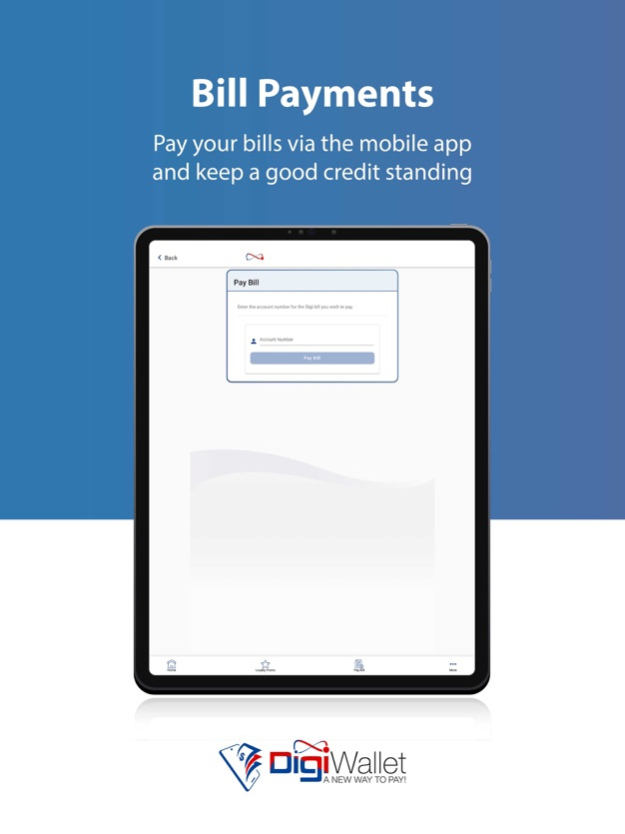DigiWallet BZ 4.3.16
Continue to app
Free Version
Publisher Description
DigiWallet is Belize’s most comprehensive and cutting-edge mobile wallet solution! With over 190K DigiCell mobile users, and 90% nationwide LTE and fiber coverage, DigiWallet will offer all Belizeans easy and safe access to the widest array of financial services via the most reliable and secure networks. DigiWallet will replace the need for bank cards and cash with an easier, safe and more secure payment method.
Easily access the following services:
Instant cash transfer
Send money locally to other registered DigiWallet customers
Cash In & Cash Out
Visit any DigiStore or authorized DigiWallet Agent to easily add money to your account or cash out at your own convenience
Bill Payments
Pay your bills via the mobile app and keep a good credit standing
Simplified Shopping
Scan QR codes to pay for goods or services at any authorized DigiWallet Merchant
Purchase Digi TopUp & Services
Recharge any DigiCell Prepaid number at no extra cost plus buy your favorite DigiCell services and enjoy exclusive promotions
Safe & Reliable
Have peace of mind knowing your hard-earned cash is secure
On-Demand Support:
Agent & Merchant Locator via Google Maps
Call & talk to an Agent
Chat with an Agent
View Frequently Asked Questions
Must be 18 years or old with an active DigiCell or Smart number and a valid social security card or passport to successfully register.
Register today & transform your payment experience!
Apr 18, 2024
Version 4.3.16
Marketplace Feature for Merchants
About DigiWallet BZ
DigiWallet BZ is a free app for iOS published in the Accounting & Finance list of apps, part of Business.
The company that develops DigiWallet BZ is Belize Telemedia Limited. The latest version released by its developer is 4.3.16.
To install DigiWallet BZ on your iOS device, just click the green Continue To App button above to start the installation process. The app is listed on our website since 2024-04-18 and was downloaded 0 times. We have already checked if the download link is safe, however for your own protection we recommend that you scan the downloaded app with your antivirus. Your antivirus may detect the DigiWallet BZ as malware if the download link is broken.
How to install DigiWallet BZ on your iOS device:
- Click on the Continue To App button on our website. This will redirect you to the App Store.
- Once the DigiWallet BZ is shown in the iTunes listing of your iOS device, you can start its download and installation. Tap on the GET button to the right of the app to start downloading it.
- If you are not logged-in the iOS appstore app, you'll be prompted for your your Apple ID and/or password.
- After DigiWallet BZ is downloaded, you'll see an INSTALL button to the right. Tap on it to start the actual installation of the iOS app.
- Once installation is finished you can tap on the OPEN button to start it. Its icon will also be added to your device home screen.